Hackers are becoming more and more sophisticated, and it is more important than ever to take steps to protect yourself online. These steps include visiting websites that use HTTPS. Read on to find out what HTTPS is, why it is important, and how you can make sure that you are always browsing securely.
HTTPS: The safer way to browse the web
Why HTTPS matters for websites and what you need to know about it
Why you should care about HTTPS
HTTPS matters more for Chrome
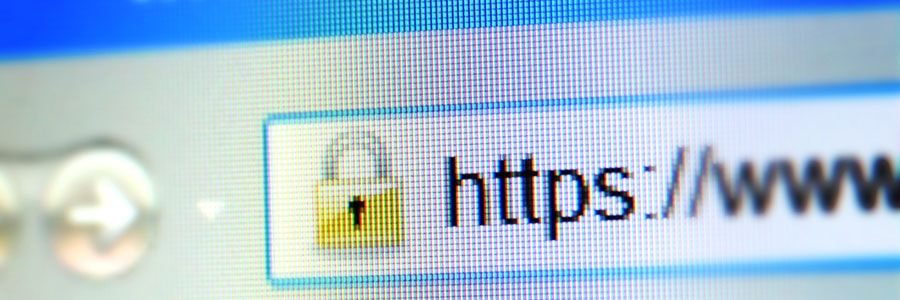
HTTPS usage on the web has taken off as Chrome has evolved its security indicators. HTTPS has now become a requirement for many new browser features, and Chrome is dedicated to making it as easy as possible to set up HTTPS. Let's take a look at how.
For several years, Google has moved toward a more secure web by strongly advocating that sites adopt the Secure HyperText Transfer Protocol (HTTPS) encryption.
HTTPS is something to care about

For all the time we spend discussing the complexity of internet security, there are a few simple things you can do. Avoiding websites that aren’t secured with the HTTPS protocol is one of them. It’s a habit that can be developed with a better understanding of what the padlock icon in your web browser’s address bar represents.


