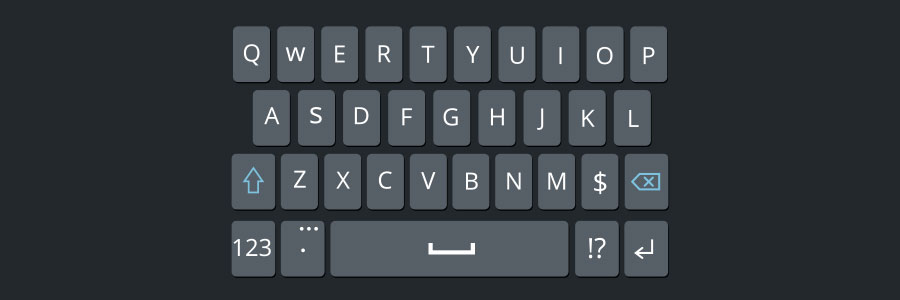Windows 10 and 11 are packed with various features that make it easier for users to accomplish their tasks. Among these features are time-saving keyboard shortcuts. In this blog, we’ve compiled our favorite ones that you might find useful.
Snap
Snap allows you to put two to four windows side by side, making it easier to compare documents or do two things at the same time.
Handy keyboard shortcuts for Windows 10 and 11 users

Windows 10 keyboard shortcuts you need to know
New keyboard shortcuts for Windows 10 users
Know the 5 types of virtualization

Virtualization has become the cornerstone for almost all businesses today -- and for good reason. It is the process of creating a virtual version of a physical IT device, enabling businesses to utilize their resources more effectively, while reducing the costs that come with managing and maintaining their infrastructure.
Windows 10’s new keyboard shortcuts

Technology is all about making lives easier, and something as small as keyboard shortcuts can save you a lot of time. If you’re operating on a Windows 10 computer, here are some new keyboard shortcuts that you’ve probably been waiting for.
Windows Snapping
If you’ve never used Windows Snapping, you’re missing out on one of Windows 10’s key features.
What you should know about vSpace Pro 10

Business owners always look for ways to integrate and streamline business operations to make them cost-effective, efficient, and easy to follow. This includes computing and technology use. vSpace Pro 10 has been introduced as a way to simplify the virtual desktop infrastructure that so many businesses rely upon.