If you want to use Microsoft Office in your company, you can either purchase Microsoft Office 2019 or sign up for the cloud-based version, Office 365. Both versions contain many of the same standard features, but how are they different from each other and which one is more suitable to your needs?
What is Microsoft Office 2019?
Microsoft Office 2019 is the latest version of Microsoft’s popular Office suite.
Comparing Microsoft Office 2019 and Office 365

What is the right cloud service for you?

Businesses around the globe have been moving toward the cloud and are reaping the benefits of continuity, data security, and process efficiency. However, with more data comes more responsibility. This means that you’ll need to find the right kind of service that’s suitable to the infrastructure you have.
Avoid these 5 things when investing in IT
Here’s Microsoft 365!

Microsoft pays more attention to customer feedback than you might think. Many business owners who complained about having to purchase Office 365 and Windows 10 separately have gotten what they wanted: Microsoft 365.
Microsoft 365 caters to the workplace by combining Office 365 and Windows 10 into one solution, which is available in two plans: Microsoft 365 Business and Microsoft 365 Enterprise.
Diffuse negative online comments the right way

Current trends show that personalized interactions help establish a business’s persona or identity with prospective customers. This makes the business more relatable and therefore more attractive to more consumers. To use this opportunity properly, social media managers should know how to keep their wits together, especially in the face of negativity online.
Optimizing your Android tablet experience
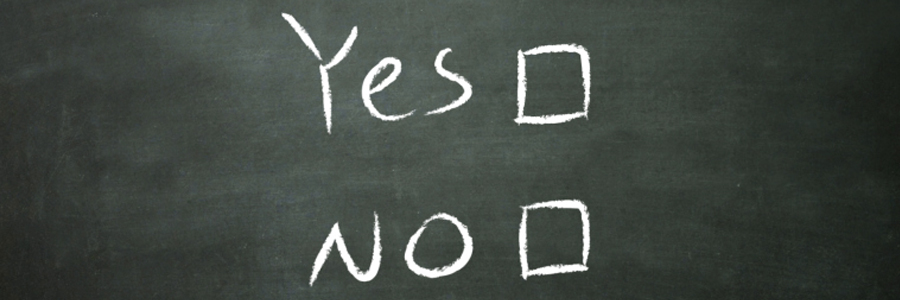
More businesses are relying on Android tablets, especially those with staff who are mobile or away from the office. However, there are many business owners and managers who have trouble managing these Android devices. So, to help, we have created a brief guide on the do’s and don'ts of using your Android tablet at the office.
10 Important virtualization terms
Make iPhone text messages more private
Make sure you get the right EMR system

Electronic medical records (EMRs) digitally store a patient’s medical history and treatment. EMRs eliminate paper charts and allow patients to have a single electronic chart that can be accessed within one healthcare organization. It allows medical professionals to provide more efficient and precise care.
Schedules are a breeze with Bookings
- 1
- 2




