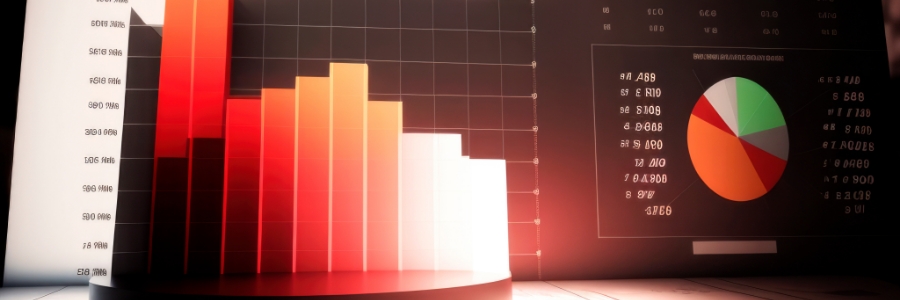Imagine a tool that understands your work preferences, anticipates your information needs, and effortlessly finds relevant content without any manual effort. That's precisely what Microsoft Delve offers. It uses advanced algorithms to deliver personalized recommendations and insights, enabling seamless collaboration and knowledge discovery and a host of other benefits.
Exploring the advantages of Microsoft Delve
Collaboration in the digital workplace: Groups vs. Teams vs. Yammer
Making smarter strategic decisions with Power BI
Improve your team’s productivity with Workplace Analytics

Using data gathered from Microsoft 365, Workplace Analytics empowers organizations to track employee productivity with unprecedented clarity. This powerful software can track several employee behaviors, enabling business leaders to identify bottlenecks to develop powerful strategies that eliminate inefficiencies while increasing overall productivity.
Microsoft 365: The SMB’s secret weapon for growth

As a small- or medium-sized business (SMB) owner, you know that growth is essential for success. But achieving growth can be difficult, especially when you're working with limited resources. That's where Microsoft 365 comes in.
Do more with less
Microsoft 365 is a comprehensive suite of tools and services designed to help SMBs get more done.
The power of Microsoft 365 Groups Connector: How connectors can enhance collaboration

Many businesses rely on Microsoft 365 Groups to facilitate collaboration among team members. This powerful cross-application service can be incredibly useful for sharing resources and communicating with coworkers. But did you know that connectors can make Groups even more useful? Connectors allow users to send messages or files to anyone in the group, right from a shared inbox.
Take your productivity to the next level with Microsoft Loop

If you're looking for a way to take your productivity to the next level, look no further than Microsoft Loop. Microsoft Loop makes it easy to plan and work on projects with flexible canvas components that can be synced across Microsoft 365 apps. But what does this mean for you? Read on to learn more.
Protect against phishing attacks with Microsoft 365 Defender

Phishing is an online scam in which hackers attempt to steal people's personal information by sending them fraudulent emails or messages. These emails often appear to be from legitimate companies, such as banks or credit card companies. Microsoft 365 Defender can help protect users from phishing scams, and here’s how.
Microsoft 365 offers new tools that better support hybrid work

Microsoft constantly innovates its products according to the changing times. In fact, it has added new and improved features to Microsoft 365, enabling the productivity suite to better support hybrid work. From creating collaborative experiences to improving efficiency, here’s a quick guide on the latest in Microsoft 365 for hybrid workers.
A guide to sharing calendars in Microsoft 365

Microsoft 365 offers a convenient way to share calendars. In this guide, we will walk you through how you can quickly and easily do so to let others — even those without a Microsoft 365 account — view your calendar.
What is Outlook?
Outlook is a personal information manager from Microsoft, available as part of the Microsoft 365 suite.