If you’ve ever bought an Android device, you know that it often comes loaded with bloatware. These apps, which are usually installed by the mobile carrier, are often unnecessary and can be annoying, especially since they can be difficult to get rid of.
Get rid of annoying Android bloatware
Reduce your Android data usage: Tips you should know about

With the ever-growing prevalence of video streaming services and social media platforms such as Facebook and Instagram incorporating video content into their core services, reducing data usage on Android devices has become difficult to achieve. To help you get the most out of your Android device, we've compiled some of the best ways to reduce data usage.
Android tablet pointers for the best sleep
How to lower data consumption on your Android device
How do Microsoft 365 Groups connectors work?

The cross-application service in Microsoft 365 known as Groups enables members of a team to collaborate and share resources with one another. Such resources can be a calendar, spreadsheets, and even an Microsoft Outlook inbox, among others. Groups also has a feature called connectors that allows users to share content from third-party services right in Outlook, making workflows more seamless.
All about macOS Catalina
Optimizing your Android tablet experience
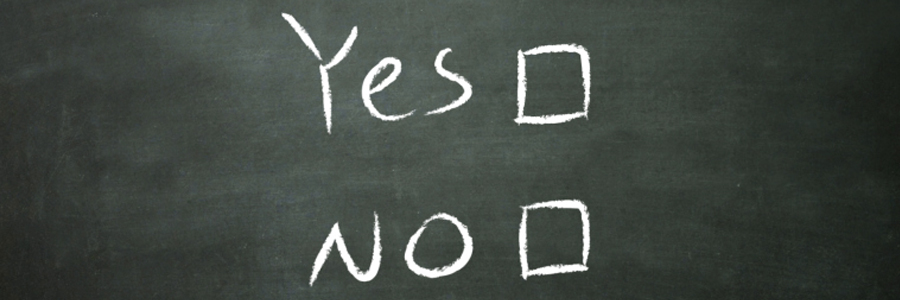
More businesses are relying on Android tablets, especially those with staff who are mobile or away from the office. However, there are many business owners and managers who have trouble managing these Android devices. So, to help, we have created a brief guide on the do’s and don'ts of using your Android tablet at the office.
Android bloatware: What you need to know
5 Cool features of macOS Catalina

macOS Catalina is the latest version of Apple’s operating system for Mac computers. From three new apps for managing music, podcasts, and your favorite movies and TV shows to productivity- and creativity-boosting programs, Catalina offers a myriad of exciting features that will enhance overall user experience.






