As a business owner, you work hard to succeed. But that can be difficult when you’re up against stiff competition and notorious cybercriminals. The future may be unpredictable, but that doesn’t mean you should take the security of your Mac device for granted.
How to protect your Mac computer
What’s new for macOS Mojave?

MacOS Mojave is the newest addition to Apple’s long list of operating system updates, as announced on June 4, 2018. And like its predecessors, the new OS comes packed with a bunch of great new features. Here are five of them.
Dark Mode
Did you ever wish your computer windows were not just plain ole white? If yes, you’re in for a treat.
HTTPS matters more for Chrome
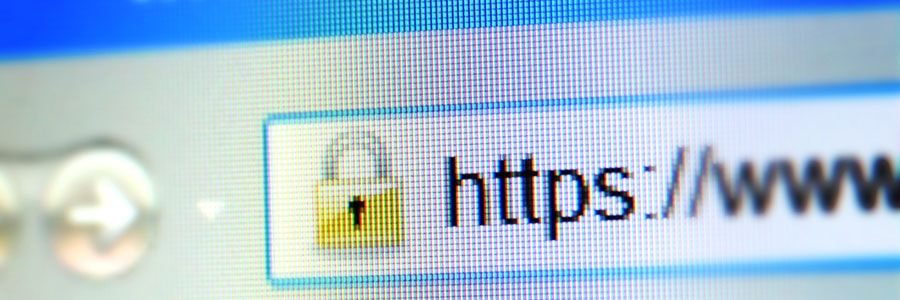
HTTPS usage on the web has taken off as Chrome has evolved its security indicators. HTTPS has now become a requirement for many new browser features, and Chrome is dedicated to making it as easy as possible to set up HTTPS. Let's take a look at how.
For several years, Google has moved toward a more secure web by strongly advocating that sites adopt the Secure HyperText Transfer Protocol (HTTPS) encryption.
“Black Dot” crashes iOS messaging app

An emoji encrypted with a series of hidden codes has been reported to disable and crash the messaging apps of Apple Macs, iPads, and iPhones. Read on to discover how you can address this problem before it does severe damage to your device.
What is going on?
A bug, known as "Black Dot,” is locking the messaging app on Apple devices running iOS 11.3 and 11.4 beta with Apple TVs and Apple Watches also at risk.
Microsoft unveils new features for Outlook
Backing up a Mac is easy with Time Machine
Simple security tips for Mac devices
Office 365 enhancements for iOS and Mac

Good news for Office 365 subscribers who use Apple devices: Microsoft apps now seamlessly integrate with the Apple ecosystem, which means working on documents is now much easier on an iPhone, iPad, and Mac. Here are some of those key capabilities.
Co-authoring in Word, Excel, PowerPoint
Apple users can now co-edit documents in Word, Excel, PowerPoint, and Outlook.
Apple introduces new features in iOS 11.3

When you updated your Apple devices to iOS 11, you may have noticed the significant decrease in battery life. To solve that issue, Apple is releasing iOS 11.3, which comes with battery performance fixes and more features. Here’s everything we know so far about the new OS.
Battery management features
You might recall the infamous iOS software update in 2016 that deliberately slowed down iPhones.
Android File Transfer via USB Cable

There are many different ways to transfer files between Android phones and computers; however, most of these methods require an internet connection on both the phone and the computer during the process. So, if you are about to be off the grid for quite some time or would just rather transfer files without the internet, here’s how you can do just that with your trusty USB cable:
What you need:
Your Android phone
A computer with a USB port
A USB cable
What you need to do:
If you have a Windows computer…
Start by plugging your phone into the computer via USB port.




