Do you usually switch between devices when working or browsing online? If so, then you know how frustrating it can be to keep track of all your activities and information. Syncing your Android device with Google makes things much easier and more convenient.
Get the most out of your Android device with Google’s sync feature
Be more productive with these Mac keyboard shortcuts

Pointing and clicking with a mouse is great, but there are times when doing so can disrupt your focus. At times like these, using these shortcuts on your Mac’s keyboard may actually be more efficient.
Minimize or dock the front app window: Command + M
If you have several open apps, browsers, and Finder windows, use this shortcut to minimize the front window to the Dock.
Cloud cost-saving strategies for SMBs
Get more work done by getting rid of desktop clutter
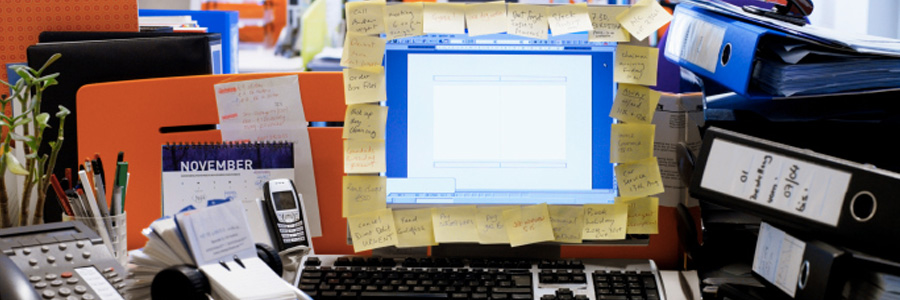
A cluttered computer desktop can hamper productivity. When various files, folders, and applications are fighting for space on your desktop, it can be difficult to look for the ones you actually need. This affects the way you work and slows you down. Follow these tips to get rid of the mess on your desktop.
5 Tips to work smarter in Outlook
4 Quick ways to speed up your Windows 10 PC

If your Windows 10 PC is showing signs of slowing down, there are ways to speed it up. Here are some quick, easy ways to improve your computer’s performance without spending hundreds of dollars on a replacement.
Prevent programs from launching at startup
Windows makes certain programs readily available by loading them at startup.







