In a bombshell announcement for the non-Apple gadget geeks, reports are surfacing that Google plans to team up with Huawei to build its next Nexus Android tablet. Up until last year, Huawei’s relationship with Google has been limited to manufacturing the Google Nexus 6P phone.
The top 9 updates from Android Nougat

When an archaeologist discovers relics of a long-forgotten dynasty, mixed emotions ensue. The thrill of stumbling upon something untouched intertwines with a slight dread of working with something you know nothing about. The same notion is applicable to smartphones, in particular, operating system updates.
Android users threatened by Linux bug
Free up Android space with these 6 tips

Living in today's mobile world, you want everything on the go with you: from songs to photos and videos of your most cherished moments, not forgetting all the latest apps, and all of a sudden, you run out of storage space. Before you start to get panic, try reading some of the tips below on how you can free up space on your device.
4 how-to’s for Android device printing

Communication is the heart of your small to medium-sized business; you write emails to customers, share documents and discuss projects with your teams over instant messaging apps, all when you’re on the move. But what if you’re trapped in an airport for hours and your colleagues need a document printed right there and then? Don’t panic.
Why pair Android phone with Google Chrome?
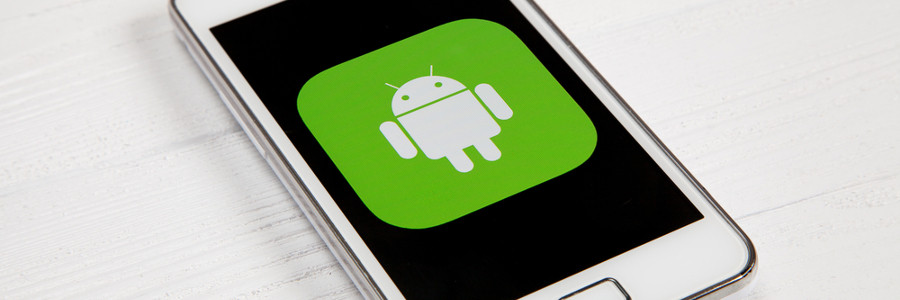
What’s ice cream without syrup? What’s cocoa without marshmallows? What’s a computer without an Android phone and Google Chrome working hand in hand? The last analogy might sound less decadent and be a little harder to picture than the rest. That’s exactly why you should allow these five following benefits that every Android phone and Chrome combo brings to your computer to fill in the blanks:
Before getting started, you must make sure that Google Now is activated on your Android phone and the same account must be logged in for both the phone and for Chrome.
Android’s newest user interface features
What’s coming with the Marshmallow update

Sorry M&M fans, but the codename Android M doesn’t stand for your favorite chocolate after all. Android 6.0, or Android Marshmallow, as it’s officially called, was more than just enhancing user experience with Android Lollipop. Although it looks a bit similar to Lollipop by retaining the Material design theme, the new features that come with it are apparently smarter and well, sweeter.
Reduce data usage on your Android device
Sleep better with these Android tablet tips

You probably love your Android tablet. It can be a handy tool that allows you to communicate and get work done on the go. But what if this same beneficial tool was actually hurting your business? Yes, it’s possible. Like all electronic devices, your Android tablet has the power to severely disrupt your sleep.




