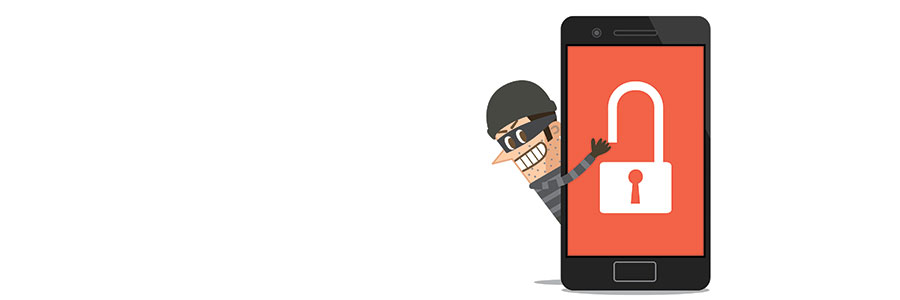Because Amazon Echo sold like hotcakes during the holidays, Alexa became the darling of Christmas 2017, taking over our homes and hearts. With the Android version of the app now enabled with voice control, Alexa can continue to smoothly make its way into our lives via our smartphones.
Android File Transfer via USB Cable

There are many different ways to transfer files between Android phones and computers; however, most of these methods require an internet connection on both the phone and the computer during the process. So, if you are about to be off the grid for quite some time or would just rather transfer files without the internet, here’s how you can do just that with your trusty USB cable:
What you need:
Your Android phone
A computer with a USB port
A USB cable
What you need to do:
If you have a Windows computer…
Start by plugging your phone into the computer via USB port.
Strengthen your smartphone’s security
How MTD improves your mobile security
Connecting accessories to Android devices

Ever thought about connecting a mouse or a keyboard to your Android tablet or smartphone? Many Android devices will actually allow you to do just that! Here’s what you need to know to let the fun begin.
USB keyboards, mice, and gamepads
Android phones and tablets don’t come with standard, full-size USB ports so you can’t plug a USB accessory directly into it.
Android 8.0: significant security upgrades
Microsoft Edge for Android users

Can you guess how many people out of 100 use Microsoft Edge? According to StatCounter, the answer is less than three. By contrast, Chrome and Safari control 55.68% and 14.22% of the market share, respectively. So, in a desperate attempt to keep Edge on users’ radars, Microsoft is releasing the browser on mobile platforms.
Use these little-known Android Oreo features

Most Android users know that there’s more to their devices than meets the eye. Business users, in particular, are becoming even more dependent on their mobile devices to make remote work more efficient. With a better understanding of what Android Oreo is capable of, users can better manage their devices, improve workflow, and save their company some time.