Google Chrome is the most popular and most used browser in the world. And because of its unparalleled speed, user-friendly interface, and powerful performance, it’s also touted as the best. But did you know that the Chrome Web Store is full of extensions you can install to add extra features to your browser? If you’re a Chrome user looking to improve your productivity, here are some extensions you should definitely try.
Blog
Why marketing automation should be a top priority for SMBs

It can be challenging for small- to mid-sized businesses (SMBs) with limited resources to get their marketing efforts off the ground, but marketing automation can help them gain a competitive edge and achieve success easier. By automating repetitive tasks and marketing more effectively on multiple online channels, you save money and provide a better experience for your customers.
Hosted Microsoft Exchange: What you need to know
Why healthcare companies need mobile device management
Avoid these mistakes for a successful Microsoft 365 migration
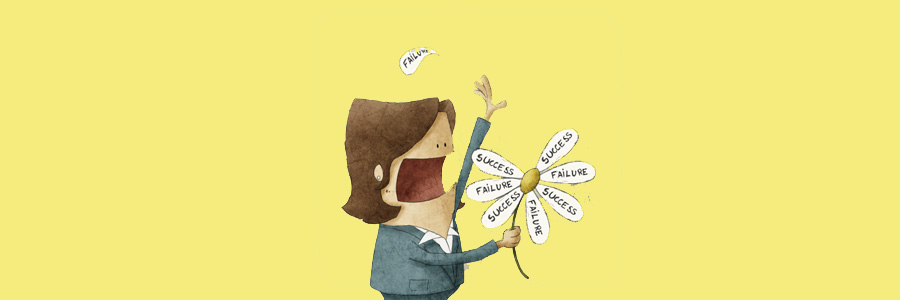
With over 200 million monthly active users worldwide, Microsoft 365 is a powerhouse in the productivity tools market. It combines all the products and services your team needs to get their jobs done efficiently. But for your organization to truly leverage the benefits of Microsoft 365, you must ensure a smooth migration by avoiding these mistakes.
Make sure you’re using these Firefox features
Attract customers with these 7 types of video content

Do you want to bolster your marketing campaigns? Then create videos and post them on social media. It doesn’t take much to make videos — you can finish high-quality ones using your smartphone and accessible video editing software. This makes them one of the most cost-efficient ways to target and convert potential customers.
Configuring Windows 10 on your laptop

If you just bought a new laptop, then it probably has Microsoft’s Windows 10 operating system pre-installed. Windows 10 is packed with some interesting features you can fully maximize by following these tips.
1. Set up how your device checks for updates
Your new laptop should check for updates automatically, but you can also do this manually.
Security tips for your Android device

Android devices are prone to thousands of mobile malware and other security risks. The good news is that you don’t need advanced technological know-how to protect your Android phone or tablet from such threats. All it takes is tweaking your device settings and downloading the right protection software.
Jailbreaking your iPad is a bad idea — here’s why

People have long criticized Apple software, particularly iOS, for being too rigid. Unlike Android OS, it doesn't give users a plethora of options for customization. Naturally, iOS device users resort to jailbreaking, which lets them fully customize their device by enabling the installation of third-party apps on it.




